Table of Contents
Payout schedule
Payouts are made on schedule as shown below, with the condition that the bank has paid the settlements out to us first. International and national bank holidays may delay the payouts.
The Amex card scheme follows another pay-out flow, and it might take up to 7 days for a pay-out to land in your account.
| Transaction done on | Payout |
|---|---|
| Monday | Tuesday |
| Tuesday | Wednesday |
| Wednesday | Thursday |
| Thursday | Friday |
| Friday | Monday |
| Saturday | Monday |
| Sunday | Monday |
Bank holidays 2024
Below you will find the bank holidays for this year. Bank holidays may delay the payouts.
| Global | Sweden | Denmark |
| Monday, 1 Jan | Monday, 1 Jan | Monday, 1 Jan |
| Saturday , 10 Feb | Saturday, 6 Jan | Sunday, 24 Mar |
| Tuesday, 19 Mar | Friday, 29 Mar | Thursday, 28 Mar |
| Friday, 29 Mar | Sunday, 31 Mar | Friday, 29 Mar |
| Friday, 31 Mar | Monday, 1 Apr | Monday, 1 Apr |
| Monday, 1 Apr | Wednesday, 1 Maj | Thursday, 8 May |
| Wednesday, 1 May | Thursday, 9 May | Sunday, 19 May |
| Friday, 7 Jun | Sunday, 19 May | Monday, 20 May |
| Saturday, 29 Jun | Thursday, 6 Jun | Wednesday, 5 Jun |
| Thursday, 15 Aug | Friday, 21 Jun | Tuesday, 24 Mar |
| Sunday, 8 Sep | Saturday, 2 Nov | Wednesday, 25 Mar |
| Saturday, 21 Sep | Tuesday, 24 Dec | Thursday, 26 Mar |
| Sunday, 8 Dec | Wednesday, 25 Dec | |
| Friday, 13 Dec | Thursday, 26 Dec | |
| Wednesday, 25 Dec | Tuesday, 31 Dec | |
| Thursday, 26 Dec | ||
AMEX Bank holidays 2024
Below you will find the bank holidays for this year. Bank holidays may delay the payouts.
| Global | Sweden | Denmark |
| Monday, 1 Jan | Sunday, 1 Jan | Monday, 1 Jan |
| Friday, 29 Mar | Friday, 6 Jan | Sunday, 24 Mar |
| Monday, 1 Apr | Thursday, 6 Apr | Thursday, 28 Mar |
| Monday, 6 May | Friday, 7 Apr | Friday, 29 Mar |
| Monday, 27 May | Sunday, 9 Apr | Monday, 1 Apr |
| Monday, 26 Aug | Monday, 10 Apr | Thursday, 8 May |
| Wednesday, 25 Dec | Monday, 1 May | Sunday, 19 May |
| Thursday, 26 Dec | Thursday, 18 May | Monday, 20 May |
| Tuesday, 6 Jun | Wednesday, 5 Jun | |
| Friday, 23 Jun | Tuesday, 24 Mar | |
| Saturday, 4 Nov | Wednesday, 25 Mar | |
| Sunday, 24 Dec | Thursday, 26 Mar | |
| Monday, 25 Dec | ||
| Tuesday, 26 Dec | ||
| Sunday, 31 Dec | ||
View payouts history
1. Log in to the Loomis—Pay portal.
2. Go to Finance > Payouts in the navigation side bar. You'll see your payouts for the current month. To see previous payout periods, select a new month from the calendar in the top right.
The payout page shows the payout total over the current month, a summary of sales, fees, and other amounts that effect the total, a list of the transactions associated with that payout period, and a list of deposits made into the account on each payout day.
3. To export a payout report to csv or pdf, click Download at the top right of the payout detail page.
Payouts and refunds
Payouts
If you accept American Express, Amex, or do refunds you might see a range of dates in the “sales date” column, also when there has not been a weekend or bank holiday.
The Amex card scheme follows another pay-out flow, and it might take up to 7 days for a pay-out to land in your account.
.jpg)
The sales form January 1st are paid out in separate batches over the following days, from January 2nd to January 7th.
Refunds
The same behavior is true for refunds in general. Refunds done on a Monday will be shown on your pay-out within 7 days after the transaction date. It will be visible on the pay-out page as shown below. Here you can see that a refund or an Amex transaction was made at the 07/03-2024 was paid out the 15/3- 2024. To see more transaction details click on the pay-out.
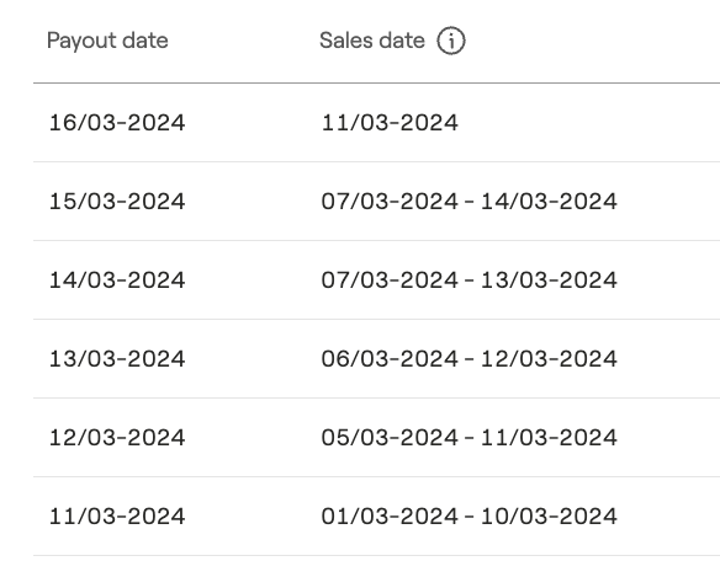
Each pay-out therefore contains funds from several sales days.
The pay-out might be further delayed due to weekends and bank holidays. Scroll up for Amex bank holidays.
Definition of your sales day
A sales day in connection to payouts, runs from 01:00 am to 01:00 am the next day durning winter time and durning the summer time its 02:00 am to 02:00 am the next day . This is due to the cut off times defined by our acquirer. Therefore, if you are open after midnight, the payout might include sales made after midnight.
Receive the payout
The pay-out will be shown on your pay-out page around noon the day after, except for weekends and bank holidays. In these cases, you will receive one payout that includes sales made on the day prior to, and sales made on the weekend and/or bank holiday. Please note that we must adhere to bank holidays that affect our acquirer, as well as our local markets.
To see your payouts, go to Finance - pay-outs in https://portal.loomispay.com/
Understand your transaction fees
To be able to see the transaction fee per transaction, you can click on the row for each pay-out.There you will see every card transaction that is included in that payout, as well as the transaction fee that has been withdrawn.
Understanding AMEX Fees
The American Express (Amex) and Visa/Mastercard merchant fee structures are different where Visa and Mastercard imposes lower interchange fees, in contrast to Amex’s higher fees. Therefore, the cost of processing an AMEX card is higher than other card networks.
Negative payout balance
If your payout balance is showing a negative amount, there are two possible reasons for this.
Monthly invoice
At the start of each month we issue the invoice for hardware costs and other fees. This amount gets withdrawn from your balance in order for you to pay it back through transactions. You will not be receiving any payouts until this is done. If you don’t pay off the full amount in 20 days, the payout balance will be set to 0 and you will have to pay off the invoice that has the remaining amount.
Updating bank account
For security reasons, we ask that you contact support to update your bank information.